Your gift is 100% tax deductible.
Your Participant Portal Experience
The Cancer Prevention Study-3 (CPS-3) research team is deeply committed to incorporating the latest technologies into every aspect of our research. We routinely upgrade our systems for collecting and analyzing data and to enhance your opportunities to engage with the CPS-3 Participant Portal.
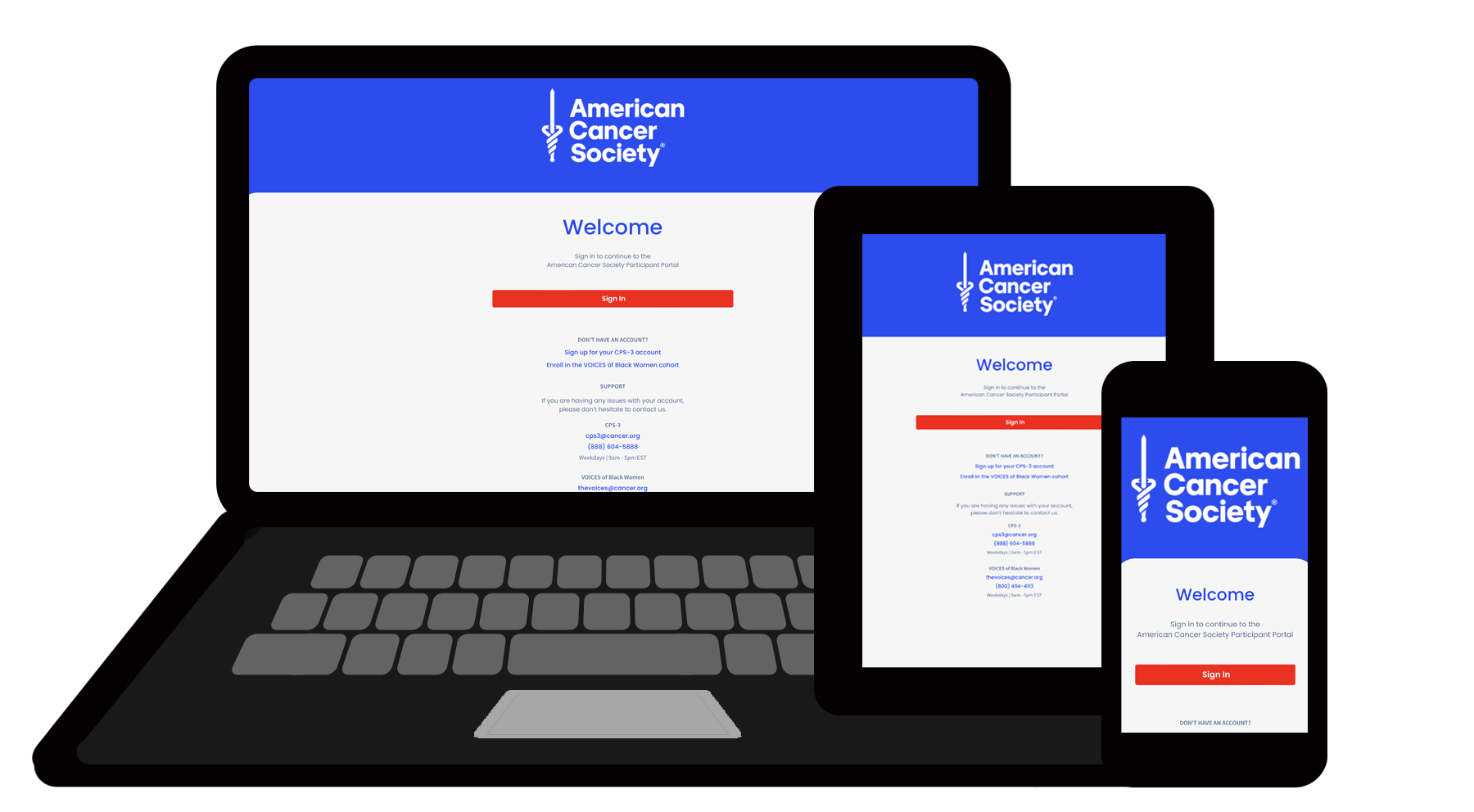
We first launched an online portal for CPS-3 participants in the summer of 2020 to offer a way for participants to take surveys online, update their contact information, learn more about CPS-3, and easily contact CPS-3 study staff.
From 2020 to 2023, 67,000 participants enrolled and began using the portal.
What’s Happening Now?
In the fall of 2023, we transitioned to a new, custom-built portal with the goals of improving:
How we collect, store, and use your information (data). The new platform integrates all CPS-3 participants’ survey responses into one centralized system—enhancing the usability and accuracy of the data, which also makes it easier and more efficient for the CPS-3 study team and other ACS researchers to access.
How we customize your experience as a participant. We’re actively making enhancements to the portal—many inspired by your feedback—to make your experience smoother, and more engaging, informative, and meaningful.
Data security and privacy. Your information (data) and privacy are protected by industry-leading security standards, and we’re committed to keeping it that way by continuing to use the latest safeguards, so your data remains secure and private.
Our ability to conduct innovative research studies. We’ve developed the portal to change and evolve with us, which will allow us to integrate the latest technologies in all aspects of our cancer research.
What to Expect When You Log In
Please note: The first time you log in to the portal, you will be asked to review and sign an eConsent form to get started.
Access your portal account using these easy steps:
- Choose to receive a one-time verification code by email or text message.
- Enter the email address or mobile phone number you use for CPS-3 communications. (If it's your first time logging in or using a new method to receive the code, you will be asked to confirm your date of birth.)
- Enter the verification code you receive. To enhance the security of your account, you will need to request a code each time you log in to the portal.
- Explore the portal to find surveys, update your contact information, or learn more about what's going on with CPS-3.
Interested in learning more about the CPS-3 portal and CPS-3 in general? Check out our CPS-3 FAQs.



